Screen recorder software is an essential tool for various purposes, such as video creation, instructional materials, and streaming. Whether you want to record your screen for business, educational, or personal reasons, there is a plethora of free screen recorder software available on the internet.
However, choosing the right software that suits your needs can be a daunting task. In this article, we will discuss the best free screen recorder software for 2023 and the criteria for selecting them.
Why use a Screen Recorder Software?
Screen recorder for PC has become increasingly important in recent years, especially in a world that is heavily reliant on virtual communication.
With the rise of remote work and online learning, screen recording has become an indispensable tool for creating video tutorials, demonstrations, and training sessions. Screen recording software can also be used for creating instructional materials, gaming videos, and live streaming.
How to choose the best Screen Recorder Software for yourself?
Selecting the best free screen recorder software can be a challenging task, especially with the plethora of options available online.
To make the selection process easier, we have compiled a list of important factors to consider when choosing screen recorder software. The criteria are as follows:
- Recording Features: The first and most important factor to consider when selecting screen recorder software is the recording features. The software should have the ability to record high-quality videos, capture audio, and include features like webcam recording, screen annotations, and mouse highlighting.
- Ease of Use: The software should be easy to use, with an intuitive interface that allows users to record, edit, and export videos quickly.
- Performance: The software should not slow down your computer or affect the quality of your video recordings.
- Compatibility: The software should be compatible with your operating system and other software that you use.
- Editing Features: The software should have basic editing features such as trimming, cutting, and merging videos.
- Output Formats: The software should support various output formats, including popular formats like MP4, AVI, and MOV.
- Price: The software should be free or offer a reasonable price for its features.
Top 5 Best Free Screen Recorder Software for 2023
- iTop Screen Recorder
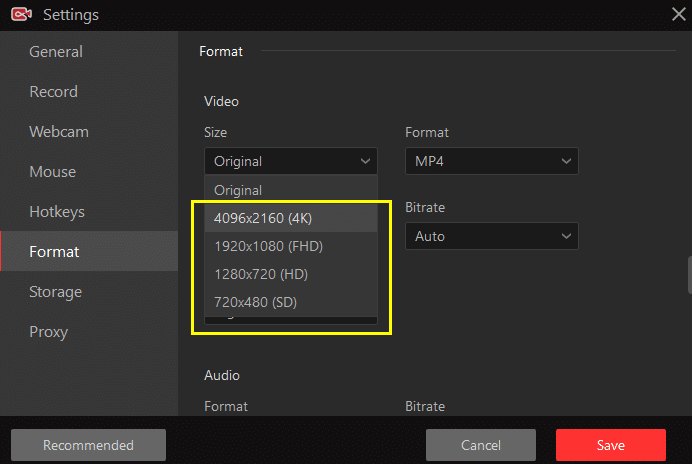
iTop Screen Recorder is a free and feature-packed screen recording software that is designed specifically for Windows users. It comes with a range of advanced tools that make it easy to create high-quality videos with audio and webcam support.
Pros
- iTop Screen Recorder is free software that is easy to download and install.
- It offers a range of advanced features, including audio and webcam support, which make it easy to create high-quality videos.
- The software is user-friendly and easy to use, even for beginners.
- iTop Screen Recorder has no lag during recording, ensuring that your videos are smooth and professional.
- The built-in editor allows you to edit your videos easily and quickly.
- The teleprompter in webcam mode can help you make a speech video quickly without worrying about forgetting lines.
Cons
- The free version of iTop Screen Recorder comes with a watermark, which may not be ideal for professional use.
How to use iTop Screen Recorder to record screen in high qualituy?
If you’re wondering how to record your screen on Windows 10 using iTop Screen Recorder, the process is simple.
- Download and install iTop Screen Recorder on your Windows device.
- Open iTop Screen Recorder and set up your preferences. You can adjust the video size, format, frame rate, quality, audio format, and frame rate from the “Settings” menu.
- When you’re ready to start recording, click on the red circle record button or press the hotkey F9. The recording will start immediately, and there will be no lag.
- If you need to pause the recording, press F10, and to stop the recording, press F9.
- Once you’ve stopped recording, your video will be saved automatically, and you can find it under the video list.
- To edit your video, simply click on the edit icon.
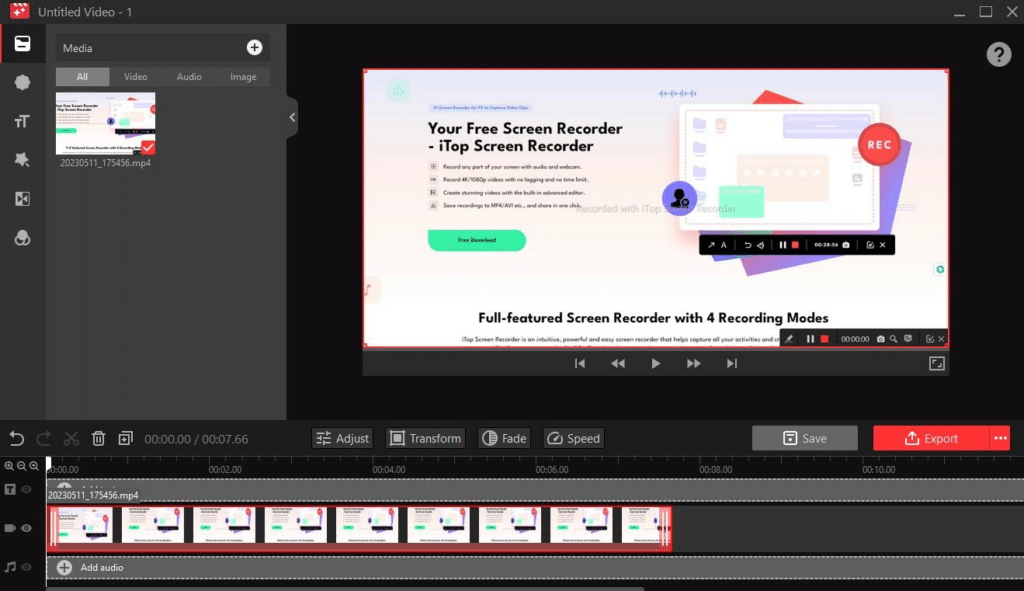
2.ShareX
ShareX is a free and open-source screen recorder software that allows users to capture screenshots, videos, and GIFs of their computer screens.
It is equipped with several features, including webcam recording, screen annotations, and customizable hotkeys. It is compatible with Windows operating systems and offers various output formats like MP4, AVI, and GIF.
Pros
- Open-source and free
- Customizable hotkeys
- Supports multiple output formats
Cons
- Limited editing features.
- Not compatible with Mac operating systems.
3.Loom
Loom is a free screen recorder software that allows users to record videos of their computer screens, webcam, and microphone. It is a web-based software that is compatible with both Windows and Mac operating systems.
Loom also offers a Google Chrome extension that allows users to capture videos directly from their web browsers. The software offers various output formats like MP4, and users can share their recordings directly to social media or cloud storage.
Pros
- Web-based and easy to use
- Supports cloud storage integration
- Direct sharing to social media.
Cons
- Limited editing features
- Not suitable for long recordings.
4.Camtasia
Camtasia is a free screen recorder software that allows users to record videos of their computer screens, webcam, and microphone. It is equipped with several editing features, including trimming, cutting, and merging videos. Camtasia is compatible with both Windows and Mac operating systems and offers various output formats like MP4, WMV, and AVI.
Pros
- Advanced editing features
- Multiple output formats
- Compatibility with both Windows and Mac
- High-quality recording output
Cons
- Limited features in the free version
- Watermark added to recordings
5.ScreenRec
ScreenRec is a free screen recorder software that allows users to record high-quality videos of their computer screens, webcam, and microphone.
It is equipped with several features, including screen annotations, customized recording settings, and automatic file compression. ScreenRec is compatible with both Windows and Mac operating systems and offers various output formats like MP4 and AVI.
Pros
- Customizable recording settings
- Automatic file compression
- Multiple output formats
- Free and no time limit
Cons
- Limited editing features
- No webcam recording feature
Recommended : 5 Best AI Tools to Edit Your Videos
Conclusion
Screen recording software is an essential tool for creating instructional materials, video tutorials, and live streaming. When selecting the best free screen recorder software for 2023, it is important to consider factors such as recording features, ease of use, performance, compatibility, editing features, output formats, and price.


